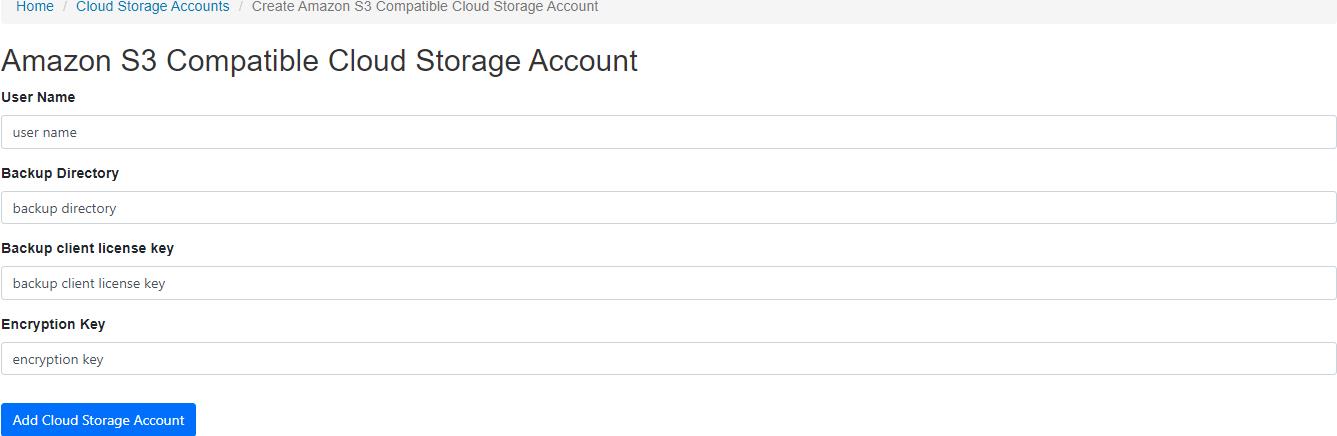Add Amazon S3 compatible cloud storage account
From the "Cloud Storage Accounts" view, click on the "Add new cloud storage account" button to add a new Amazon S3 compatible cloud storage account.
Select "Amazon S3 compatible cloud storage account" from the "Cloud storage account type" drop down.
Enter the required values and click on the "Add Cloud Storage Account" button.
After creating the Amazon S3 compatible cloud storage account, it will be displayed in the data grid.
User Name
- Required
- Maximum length is 16
Backup Directory
- Required
- Maximum length is 19
Backup Client License Key
- Required if displayed.
- Not displayed if not required.
- Maximum length is 256
- The license key must meet the following requirements:
- A valid backup client license key
- Enabled
- Not expired (NovaCare)
- Has cloud storage capacity
Encryption Key
- Minimum length is 10
- Maximum length is 30
Permissions required
Edit Cloud Storage Accounts