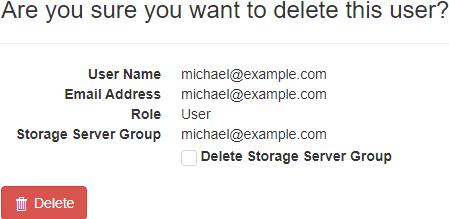Delete a user
From the "User Details" view, click on the "Delete" button to delete the user.
Check mark the "Delete Storage Server Group" check box to delete the storage server group associated with the user when deleting the user.
Click on the "Delete" button again to confirm deleting the user.
The default storage server group cannot be deleted.
The storage server group cannot be deleted if it's associated with other users.
The storage server group cannot be deleted if it's being used with one or more cloud storage accounts.
Permissions required
Edit Users