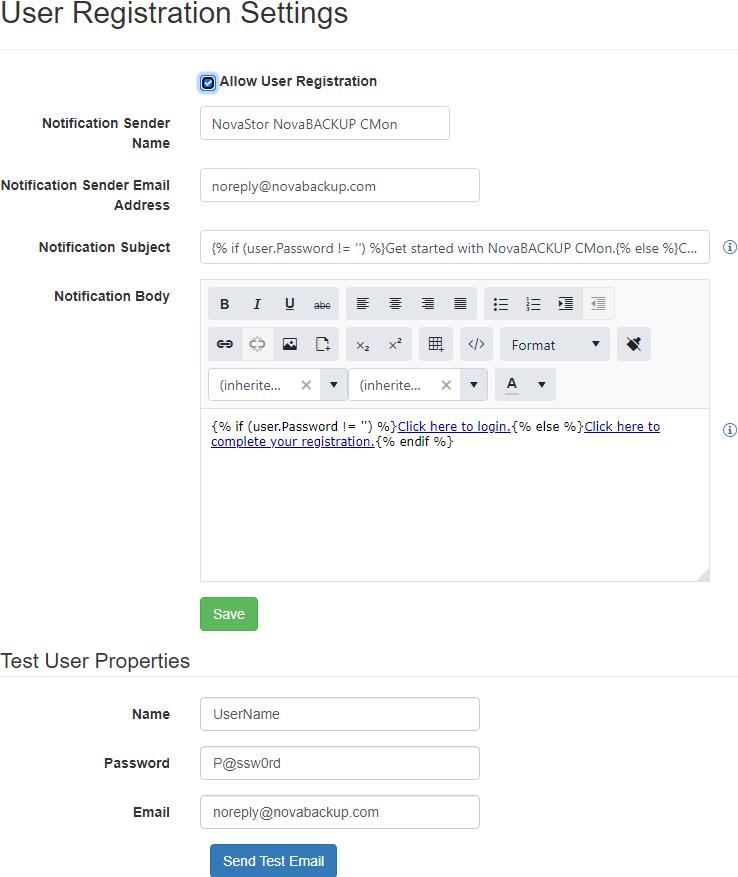User Registration Settings
The "User Registration Settings" view allows an administrator to enable or disable user registrations and configure the user registration email template.
The notification email sender name and email address are editable only when using a custom SMTP server.
Notification Email
The user registration notification email subject and body are templates that use markup to output text based on conditions and variables.
Syntax
Introduction
| Type | Description |
|---|---|
| Objects | Objects produce content. Object names are denoted by double curly braces: {{ and }}. |
| Tags | Tags create the logic and control flow for templates. They are denoted by curly braces and percent signs: {% and %}. The markup used in tags does not produce any visible text. |
Control flow
| Syntax | Description |
|---|---|
| if | Executes a block of code only if a certain condition is true. |
| elsif / else | Adds more conditions within an if block. |
| endif | Indicates the end of an if control block. |
Operators
| Syntax | Description |
|---|---|
| == | equals |
| != | does not equal |
| > | greater than |
| < | less than |
| >= | greater than or equal to |
| <= | less than or equal to |
| or | logical or |
| and | logical and |
Built-in objects
| Object Name | Description |
|---|---|
| user.Name | The user's username. |
| user.Email | The user's email address. |
| user.Password | The user's password. Putting a password in plain text in an email isn't recommended. |
| SetPasswordToken | The token used to set the user's password. |
| SetPasswordUrl | The URL of the page which allows the user to set their password. |
| LoginUrl | The URL of the login page. |
Permissions required
View Settings
Edit Settings